Not Able to Create Ghibli-Style Images on ChatGPT? Here’s an Alternative
First Published: 31st March, 2025 20:04 IST
Ghibli-Style Images on ChatGPT: Ghibli art on Grok search for the "x.ai" website, open it, and click on Try Grok.
The latest image generator released on OpenAI’s ChatGPT has taken the internet by storm, and netizens have been captivated by a flood of AI-generated images inspired by the signature style of Studio Ghibli.
The excitement surrounding this trend has been immense, with millions of people experimenting with AI-generated Ghibli-style images.
However, not everyone has been successful in generating these artistic renditions, leading to frustration and confusion.
If you have also faced challenges in achieving the desired results, you are not alone. The issue often lies in the approach or more specifically, the prompt being used.
Why can’t some users create Ghibli-style images with ChatGPT?
A primary reason why some users are unable to generate Ghibli-style images is that they are not using the right prompt.
While OpenAI’s ChatGPT has been designed to create images based on user inputs, it is also bound by content policies that sometimes prevent certain generations.
Users attempting to create Studio Ghibli-style images have reported facing policy-related errors or simply getting inaccurate results.
Not able to create Ghibli-style images? Here is a prompt that should work
To get Ghibli-style images on ChatGPT follow these steps:
Step 1: Open ChatGPT.
Step 2: Upload an image.
Step 3: Add the prompt – “Turn this into Ghibli-style studio.”
Step 4: Click on the Send button. Your work is done. It will take 30 to 40 seconds to create one.
This prompt has been tested and proven to work for many users. If you are still facing difficulties, try rephrasing it slightly while keeping the core request intact. The AI may sometimes require slight adjustments in wording to produce the best results.
Where else can Ghibli art be created?
You can use Grok and Google Gemini.
- How to create Ghibli art on Grok?
To create Ghibli art on Grok search for the “x.ai” website, open it, and click on Try Grok. Then upload an image, add the prompt (Turn this image into a Ghibli anime style) and click on the send button.
2.How to create Ghibli art on Google Gemini?
Follow this simple step-by-step guide to transform your pictures into Ghibli-inspired anime art.
Head to the Google Gemini platform (gemini.google.com) or download the app on iOS or Android. This model leverages the Imagen 3 AI to craft stunning Ghibli-style visuals. Sign in with your Google account to get started. Find the upload option usually indicated by a paperclip or camera icon and select a clear photo. Subjects like people, pets, or landscapes work best. Higher-quality images will yield more detailed and impressive results. In the text box, type a descriptive prompt such as: “Transform this photo into Studio Ghibli-style anime with soft pastel colours, dreamy backgrounds, and whimsical details.” Add specific elements like “a serene lake” or “twilight glow” for extra flair and personalization. If you are creating a new scene, you can describe that scene to Gemini in addition to the prompt “Create a Studio Ghibli-style anime art” with details of how exactly you want the picture to look like. Submit your prompt, and Gemini 2.5 Pro will process it within moments.
If the initial output needs tweaking, adjust your prompt with specific instructions such as “add more forest texture” or “enhance the lighting” and regenerate the image. Right-click on the desktop (or long-press on mobile) to save your finished image. Google Gemini makes it easy to participate in this trending aesthetic.
Meanwhile, the trend escalated leading to a huge surge in demand. Expressing the impact on the company’s resources, Sam Altman, CEO of OpenAI said, “Can y’all please chill on generating images? This is insane, our team needs sleep.”
Also Read: Saif, Kareena Gost Eid Lunch For Family, Sister Saba Pataudi Shares Adorable Pictures
COMMENTS

TOPMOST STORY NOW

Live Brother of BSF Jawan Deepak Chingakham Who Died in Cross-Border Firing by Pakistan in Jammu Appointed ASI in Manipur Police on Compassionate Grounds
11th July 2025
Live Maikhuli Villagers Protest MoU Over Assam-Meghalaya Border, Demand Return of Fishery
11th July 2025
Live Chhangur Baba Received Rs 500 Crore in Foreign Funds for Illegal Conversions: Anti-Terror Squad
11th July 2025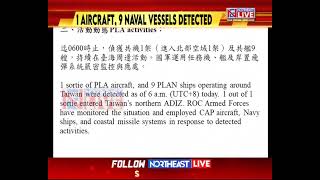
Live Taiwan Detects 9 Chinese Warships, 1 Aircraft Breaching ADIZ Amid Rising Tensions
11th July 2025WE RECOMMEND

“Show Me One Photo of Collateral Damage in OP Sindoor, Operation precise to the point,” NSA, Ajit Doval Dares Foreign Media
National Security Advisor, Ajit Doval on Friday dismissed foreign media reports of collateral damage in India during Operation Sindoor. Hailing Operation Sindoor as a proud moment for India, Doval challenged critics to produce even a single image of destruction of Indian property. Speaking at the 62nd Convocation of IIT Madras, Doval said “Show me even […]
11th July 2025
“Bharat ke taraf nazar uthane ka ek hi anjam–tabahi”: PM Modi’s stern warning to terror elements
PM Modi's warning to terror elements: Highlighting India's growing strength in modern warfare, PM invoked the enduring spirit of heroism.
13th May 2025
MoS Pabitra Margherita calls on President of Fiji Ratu Naiqama Tawakecolati Lalabalavu
Pabitra Margherita met Fiji President at State House where 2 leaders held discussions on strengthening cooperation between the two countries.
13th May 2025
32 Airports Closed, Security Heightened as India-Pak Tension Escalates
32 Airports Closed: Airlines and flight operators are advised to plan alternate routings as per current air traffic advisories.
10th May 2025
After Mother Dairy, Amul Hikes Milk Prices by Rs 2 Per Litre
Amul Hikes Milk Prices: The price of Amul full cream milk have been increased to Rs 67 per litre from Rs 65 per litre.
01st May 2025

